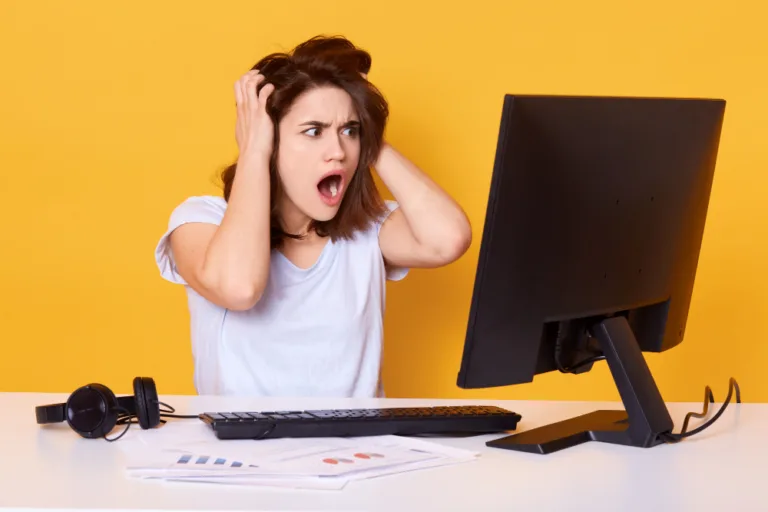WordPress is a powerful content management system (CMS) that empowers millions of individuals and businesses to create and manage websites. However, when it comes to choosing between these two platforms, many beginners get confused.
This post will help you understand the differences between these two platforms and make an informed decision based on your individual requirements.
What is WordPress?
Before getting into the specifics of these two platforms, it is important to know what WordPress is all about.
It is a content management system (CMS) that is open-source and allows anyone to build, maintain, and customise websites without having any knowledge of coding. Since it provides a user-friendly interface, a large collection of themes and plugins, and a supportive community, it has become a popular choice among individuals and businesses of different sizes.
A hosted solution for beginners
WordPress.com is a hosted platform that provides a turnkey solution for creating a website. It takes care of the technical aspects, such as web hosting, security updates, and maintenance, allowing you to focus on designing and content creation. This content management system (CMS) has a number of different plans, including a free plan that has limited features and a subscription plan that has more flexibility and customisation possibilities.
What are the advantages of choosing it?
- Easy setup and maintenance
- No need to worry about web hosting or technical details
- A free plan is available
- Ideal for personal blogs or small websites
What are the limitations?
- Limited customization options
- Restrictions on monetization methods
- Less control over the overall website
Self-hosted for advanced users
WordPress.org is the official website for the WordPress project, where you can download the open-source software for free.
If you choose it, you are the one who is responsible for finding your own web hosting provider and managing the technical parts of your website. This method requires a certain level of technical knowledge, but it also provides an additional level of control and customization options.
What are the advantages of choosing it?
- Your website is under your complete control
- Unlimited customization options
- Wide range of monetization options
- The ability to access thousands of different plugins and themes
What are the limitations?
- It requires either the ability to hire a developer or an understanding of technical concepts
- Responsible for web hosting, security updates, and maintenance
Which platform should I choose?
The decision between the two platforms depends on your technical expertise, level of control, and monetization goals.
WordPress.com is a suitable choice for:
- Beginners who have no previous experience with coding
- Individuals or businesses who want a quick and easy website setup
- Those who primarily focus on blogging or personal websites
WordPress.org is a better option for:
- Users who want complete control over their website’s design and functionality
- Developers or businesses with technical expertise
- Those who plan to monetize their website through advertising, e-commerce, or other methods
When choosing between the two platforms, consider the following factors:
- Cost: WordPress.com offers a free plan, while WordPress.org requires you to pay for web hosting and any additional full themes or plugins.
- Monetization: WordPress.com has restrictions on monetization methods, while WordPress.org offers more flexibility.
- Customization: WordPress.org provides greater customization options, allowing you to create a unique and personalised website.
- Technical Expertise: WordPress.com is easier to use for beginners, while WordPress.org requires some technical knowledge or the ability to hire a developer.
WordPress.com and WordPress.org both offer powerful tools for creating and managing websites. The key difference lies in the level of control and customization you have over your website. If you prefer a user-friendly, hassle-free solution, WordPress.com is a good choice. However, if you prioritise customization, control, and monetization options, WordPress.org is the better option.