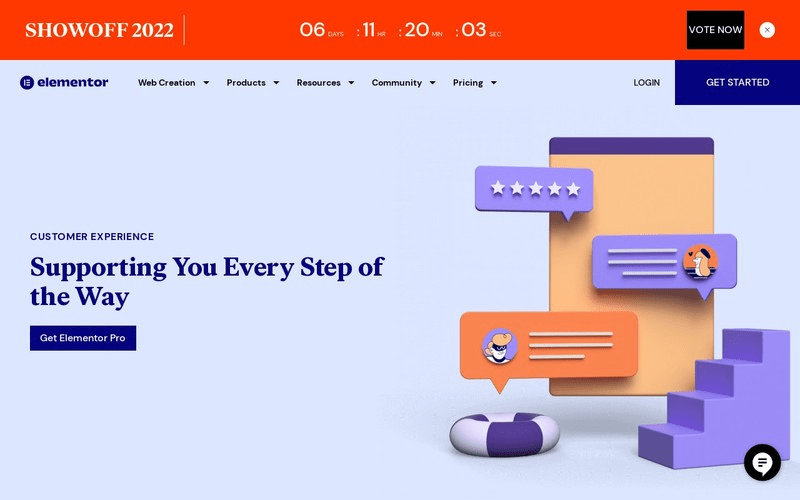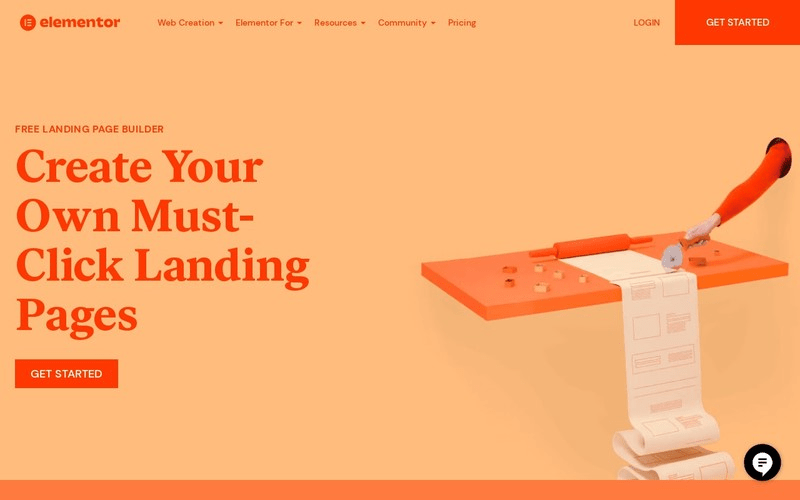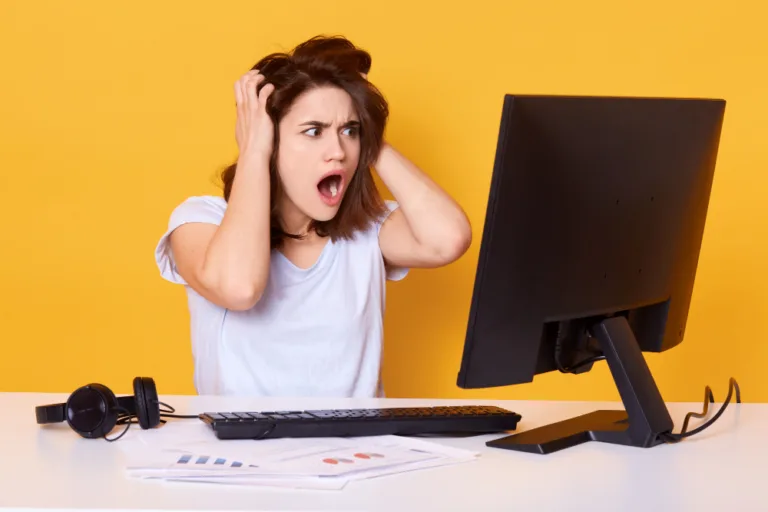If you’re new to web design, Elementor is your ticket to a simple but powerful page-building experience. In this comprehensive guide, we’ll walk you through the basic features, helping you achieve your website’s ambitions.
Getting started with Elementor
Let’s make sure that the plugin is installed and configured correctly on your WordPress site. You can add new plugins to your WordPress site by going to the dashboard, selecting “Plugins,” and then clicking “Add New.”
Search for Elementor, download it, and activate it. You are now ready to begin building!
Because of its user-friendly drag-and-drop interface, Elementor is suitable for both beginners and professional developers. Get started with the live preview area, widgets, and elements panel. The magic happens in this visual editor.
Creating your first page
Start your design process by choosing a pre-made template that complements the goal of your website. You can save time and effort by using one of the many templates that Elementor offers for different niches. Just import the template and make the necessary customisations.
Consider your website to be a canvas. Sections are general strokes, and columns are finer details. Structure your content with the ‘Section’ and ‘Column’ widgets. Experiment with different layouts to find the one that best fits your vision.
Widgets are what your page is made of. Elementor widgets make it easy to add different types of elements, such as text, images, buttons, and forms. You can change the settings for widgets by dragging and dropping them on your canvas.
Customising design and style
Pay attention to the fonts and colour schemes on your website to make it look better. It’s easy to change font styles, sizes, and colours with Elementor. Try different combinations until you find the one that best fits your brand.
There are visuals that can say a thousand words, and Elementor lets you use images to tell your story. Try different background images, overlay effects, and layouts to make a background that really draws attention to your content.
With its animation tools, Elementor gives your website a bit of life. Animations and transitions that aren’t too obvious can keep your visitors’ attention and help them find their way around your content easily.
Making your website interactive
Include interactive elements, such as forms, to engage your audience. The form widget makes it easy to create custom forms. Customize everything, from contact forms to surveys, to meet your specific needs.
Guide your visitors through your site with strategically placed buttons and links. To encourage clicks and interactions, customise their appearance and behaviour.
Responsive design and optimisation
With the growing popularity of mobile surfing, it is important that your website looks great on all devices. With its responsive design features, Elementor makes the process easier. To ensure a consistent user experience, test your site on various screen sizes.
A user-friendly website is one that loads quickly. Elementor includes optimisation features such as lazy loading and image optimisation. Use these features to ensure your site loads quickly and keeps your audience engaged.
Remember that the key to successful web design is finding the perfect balance of creativity and functionality as you continue to explore and experiment with Elementor. With the help of Elementor, you will be able to make your digital dreams come true, whether you are building a personal blog, a portfolio, or an e-commerce site. Have fun with the creative process, enjoy the journey, and allow Elementor to be your trusted companion as you navigate the exciting world of web design.