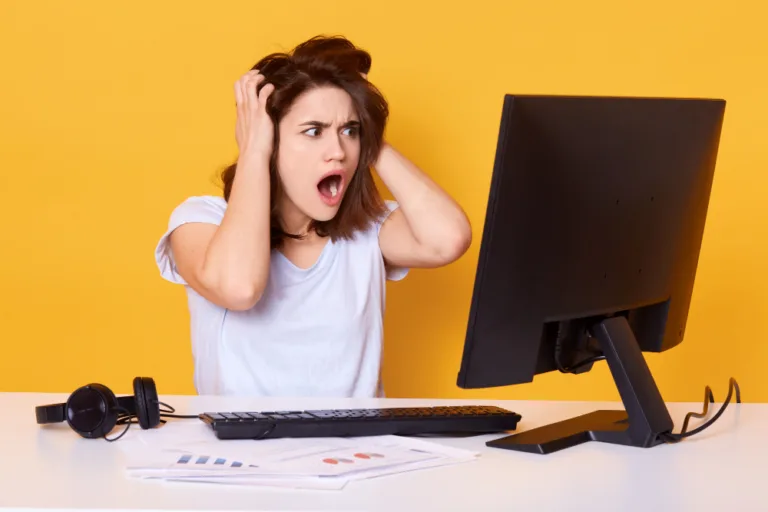Image optimisation is a very important part of website design because it improves how well websites work and how users feel about them. JPEG and PNG have been the most popular picture formats for a long time, but WebP is a new and revolutionary alternative that has a lot of benefits.
What does WebP mean?
WebP, which means “Web Picture,” is an image format that Google created. It lets you compress photos on the web without losing quality. It uses advanced compression methods to get smaller file sizes without losing picture quality.
How does it work?
Because it can reduce data better than other formats, it uses both prediction and entropy encoding. The prediction algorithms look at pixels next to each other in a picture and guess what their values will be. Entropy encoding, on the other hand, cuts down on the number of bits needed to store the data. This mix makes files smaller without adding any obvious visual artefacts.
Benefits of Using WebP
There are many more reasons to use WebP than just its amazing compression abilities. Here are a few of its most important benefits:
Reduced page load times: Smaller file sizes directly lead to faster page loads, which is important for both user experience and search engine optimisation (SEO).
Improved website performance: With reduced file sizes, websites consume less bandwidth, leading to improved website performance and reduced server load.
Better visual quality: WebP images keep their good visual quality even though they are smaller, so users don’t see any loss in image resolution.
Flexibility: It can handle many types of images, such as photos, drawings, and graphics, which makes it a good choice for a lot of different types of web content.
All popular web browsers, like Chrome, Firefox, Safari, and Edge, support WebP. This means that it works on all systems and devices.
How to use it?
It can be used with most current content management systems (CMS), or it can be turned on with plugins or server-side settings. Once it’s turned on, you can either convert the images you already have or add new WebP images right away.
Some examples of how it works
- A website with a large collection of high-resolution photographs: The website could reduce its overall file size by up to 50%, leading to significantly faster page load times.
- An e-commerce platform displaying product images: File sizes could be cut by 30% without affecting quality. This would make websites run faster and make shopping easier for customers.
- A blog with a mix of text, images, and infographics: The blog could experience a 20% reduction in overall page load time, enhancing user engagement and search engine rankings.
WebP has changed the game when it comes to optimising images because it offers better compression and better visual quality. Adopting WebP can make a big difference in how well websites work, how users feel about them, and how well they rank in search engines. As the web keeps changing, WebP is going to become an even bigger part of how digital content will be presented in the future.