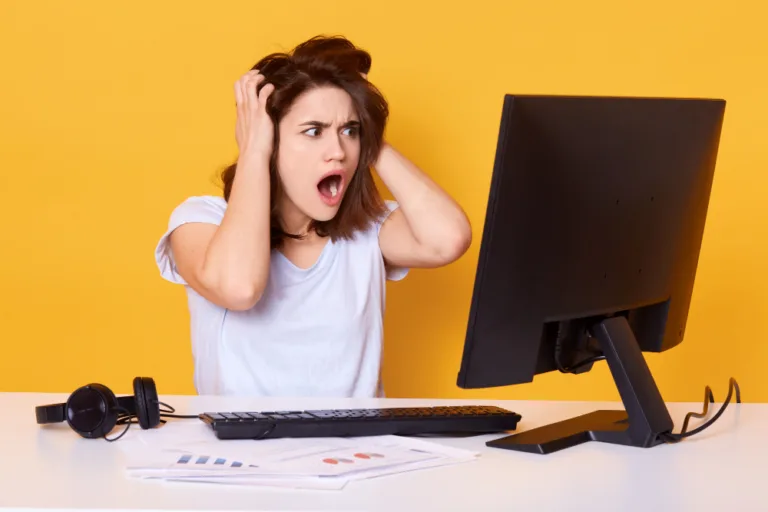Making a colour scheme that looks good and goes well together is an important part of web design because colours have a big impact on how users experience things and how brands are seen. There are a lot of colour palette generators that give creators a lot of tools to help them choose colours for their project.
Colour palette generators
1. Coolors
Coolors is a flexible and easy-to-use colour palette maker that can be used by both new and experienced artists. Coolors stands out because it has an easy-to-use interface that lets users create colour schemes with just a press of the space bar.
Coolors is a great place for beginners to start because it has colour palettes that are already made based on famous themes like nature, vintage, or black and white. These colour palettes are easy for users to discover and change to suit their design tastes. The export feature also makes it easy to add to design software like Adobe Photoshop or Sketch.
2. Adobe colour wheel
As part of the Adobe Creative Cloud suite, the Adobe Colour Wheel is a powerful tool for creating aesthetically pleasing colour palettes. The platform uses the colour wheel model, allowing users to select analogous, monochromatic, triadic, or complementary colour schemes.
One standout feature of Adobe Colour Wheel is its integration with the Adobe Creative Cloud. Designers can easily transfer their colour palettes to other Adobe programmes. For beginners, the platform’s simplicity in adjusting colour harmony and contrast makes it an excellent choice for experimenting with different combinations.
3. Canva colour palette generators
Canva, a platform well-known for its simple design tools, offers a simple but efficient colour scheme generator. This tool, which is a part of the Canva platform, is especially useful for people who value functionality without sacrificing simplicity.
With Canva’s Colour Palette Generator, users can upload an image as a reference, and the tool automatically extracts a harmonious colour palette from the picture. This feature is especially beneficial for designers seeking inspiration from real-world imagery or incorporating specific brand colours. The generated palette can be easily fine-tuned within Canva’s design environment.
4. Paletton
Paletton is unique in that it allows you complete control over how colours change and how they appear together. Paletton includes numerous options for experimenting with monochromatic, adjacent, triadic, tetradic, and free-style colour palettes. These tools are made for people who are more knowledgeable about colour theory.
What sets Paletton apart is its ability to visualise colours in different contexts, such as light or dark backgrounds. This function is very helpful for web designers who want to make colour palettes that look good and are easy to read on all devices. Paletton is a great choice for both new designers who want to get better at controlling their palettes and expert designers who want to learn more about colour theory.
5. Material Design Palette
For artists who follow Google’s Material Design guidelines, the Material Design Palette is a special set of colours that meet the needs of this design language. The platform provides a carefully chosen set of colours that follow Material Design rules.
The Material Design Palette simplifies the colour selection process by categorising colours into primary, secondary, and accent hues. This tool is especially valuable for those building applications or websites that align with Google’s design philosophy.
These five colour palette generators will help you make colour palettes that are both interesting and harmonious, whether you’re a beginner designer looking for ideas or an expert designer wanting to improve your colour theory skills. Feel free to try different things and let these tools help you make your web design ideas come to life in a way that looks great.